DNS Leak Test
Carry out a DNS leak test to check whether your internet is fully protected and to ensure there is no data leak.

How to Find Out DNS Server IP Address
MS Windows
Mac OS
- Open a command prompt (click on Start → run → type cmd and press enter)
- Type "ipconfig /all" command at the command prompt.
- Check your DNS Servers IP address.
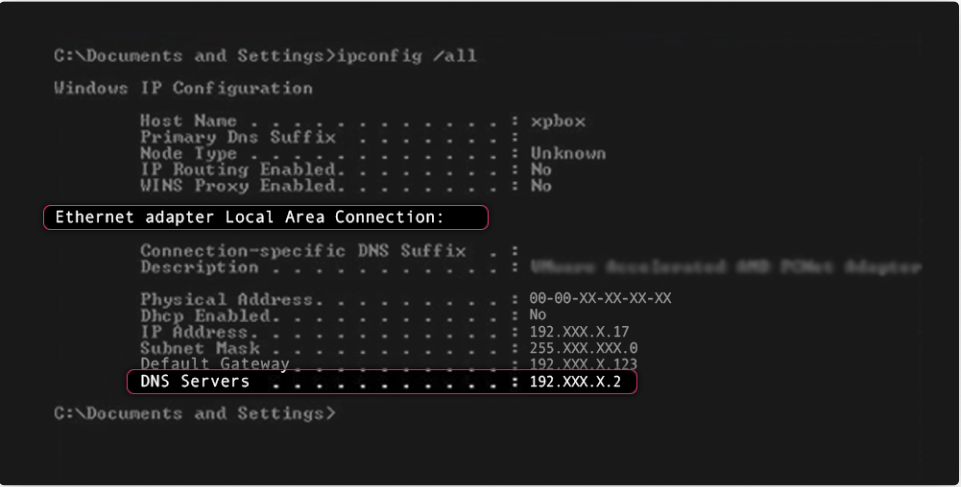
What can DNS Leak Test do?
A DNS leak is a security flaw that unauthorized entities like internet service providers or DNS server operators can use log activity, collect statistics, and block access to domains. In case of a DNS leak, unauthorized entities can view users' browsing history and the websites and apps they have accessed.